Introduction
Welcome, fellow gamers, to the world where gaming meets blockchain! Today, we’re diving into MetaMask – a tool that’s not just a crypto wallet but a gateway to numerous blockchain gaming experiences. Whether you’re a seasoned gamer or new to blockchain, understanding how to use MetaMask can significantly enhance your gaming adventures.
What is MetaMask?
MetaMask is a cryptocurrency wallet, primarily for Ethereum and its associated tokens (like ERC-20 and ERC-721). It’s available as a browser extension and a mobile app, allowing users to interact with Ethereum’s blockchain directly from their browsers or smartphones.
Setting Up MetaMask
- Download and Install: Head to MetaMask’s official website and choose your platform (Chrome, Firefox, iOS, Android, etc.).
- Create a Wallet: Follow the setup instructions. Remember to securely store your recovery phrase.
- Fund Your Wallet: Transfer Ethereum or other tokens to your wallet to start using it in games.

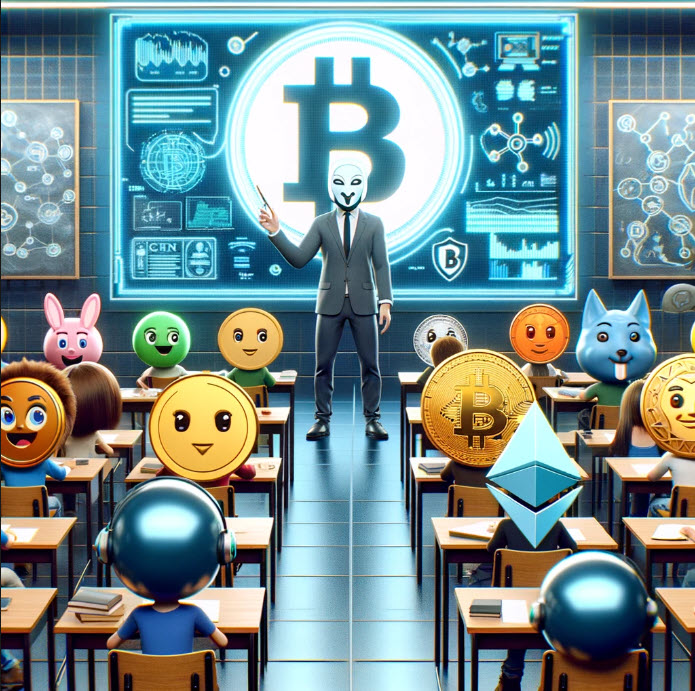
Key Features:
- Store and Manage Digital Assets: Securely store your Ethereum and tokens.
- Interact with Decentralized Applications (DApps): Access a plethora of games and applications built on Ethereum.
- Swap Tokens: Easily exchange one token for another within the wallet.

- Secure Asset Storage
- Ethereum Network Compatibility
- Multi-Token Support
- User-Friendly Interface
- Built-In Token Exchange
- Direct DApp Interaction
- Enhanced Privacy Features
- Cross-Platform Accessibility
- Real-Time Transaction Tracking
- Community-Driven Development
- Customizable Gas Fees
- Hierarchical Deterministic (HD) Settings
- Integrated Security Measures
- Seed Phrase Backup
- Web3 Integration
- NFT (Non-Fungible Token) Support
- Multi-Account Management
- Network Switching Capability
Using MetaMask in Gaming: Practical Examples
Example 1: Buying In-Game Items
- Game: Cryptokitties (A popular blockchain-based game where players buy, breed, and sell virtual cats.)
- Process:
- Visit Cryptokitties website.
- Select a kitty to purchase.
- Click ‘Buy’ and MetaMask will prompt a transaction.
- Confirm the transaction in MetaMask to complete the purchase.
Example 2: Participating in a Blockchain Game
- Game: Decentraland (A virtual world where you can buy land, build, and explore.)
- Process:
- Enter Decentraland’s website.
- To buy land or items, interact with their marketplace.
- MetaMask will facilitate transactions and ownership transfers.
Example 3: Joining Gaming Tournaments
- Game: Axie Infinity (A game where you collect and battle fantasy creatures called Axies.)
- Process:
- Access Axie Infinity.
- To enter tournaments, you might need to pay an entry fee in Ethereum.
- Use MetaMask to send the required fee and register for the event.
Tips for Gamers Using MetaMask
- Security is Key: Always keep your recovery phrase safe and never share it.
- Network Fees: Be aware of gas fees (transaction fees) in Ethereum.
- Explore DApps: Many games offer unique experiences; use MetaMask to explore them.
Conclusion
MetaMask isn’t just a wallet; it’s a passport to the burgeoning world of blockchain gaming. From buying unique digital assets to participating in decentralized virtual worlds, MetaMask provides a secure and straightforward way to dive into these experiences. So gear up, set up your MetaMask, and join the blockchain gaming revolution!

